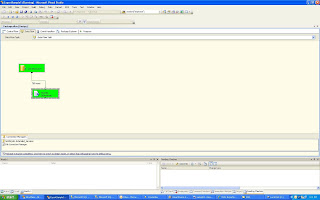I had a situation where I had to give a user( AD group) execution permission to all the sps.
- Created a role called db_executor data user role
USE pubs
GO
GO
exec sp_addrole 'db_executor'
GO
--added memebers to the role
USE pubs
GO
GO
exec sp_addrolemember 'db_executor', 'GRP_ProdSupport'
GO
--gave permission to execute the stored procedures to the role.
USE pubs
GO
DECLARE @SQL nvarchar(4000),
@Owner sysname,
@StoredProcedure sysname,
@Return int
-- Cursor of all the stored procedures in the current database
DECLARE cursStoredProcedures CURSOR FAST_FORWARD
FOR
SELECT USER_NAME(uid) Owner, [name] StoredProcedure
FROM sysobjects
WHERE xtype = 'P'
OPEN cursStoredProcedures
-- "Prime the pump" and get the first row
FETCH NEXT FROM cursStoredProcedures
INTO @Owner, @StoredProcedure
-- Set the return code to 0
SET @Return = 0
-- Encapsulate the permissions assignment within a transaction
BEGIN TRAN
-- Cycle through the rows of the cursor
-- And grant permissions
WHILE ((@@FETCH_STATUS = 0) AND (@Return = 0))
BEGIN
-- Create the SQL Statement. Since we're giving
-- access to all stored procedures, we have to
-- use a two-part naming convention to get the owner.
SET @SQL = 'GRANT EXECUTE ON [' + @Owner
+ '].[' + @StoredProcedure
+ '] TO db_executor'
-- Execute the SQL statement
EXEC @Return = sp_executesql @SQL
-- Get the next row
FETCH NEXT FROM cursStoredProcedures
INTO @Owner, @StoredProcedure
END
-- Clean-up after the cursor
CLOSE cursStoredProcedures
DEALLOCATE cursStoredProcedures
-- Check to see if the WHILE loop exited with an error.
IF (@Return = 0)
BEGIN
-- Exited fine, commit the permissions
COMMIT TRAN
END
ELSE
BEGIN
-- Exited with an error, rollback any changes
ROLLBACK TRAN
-- Report the error
SET @SQL = 'Error granting permission to ['
+ @Owner + '].[' + @StoredProcedure + ']'
RAISERROR(@SQL, 16, 1)
END
GO
GO
DECLARE @SQL nvarchar(4000),
@Owner sysname,
@StoredProcedure sysname,
@Return int
-- Cursor of all the stored procedures in the current database
DECLARE cursStoredProcedures CURSOR FAST_FORWARD
FOR
SELECT USER_NAME(uid) Owner, [name] StoredProcedure
FROM sysobjects
WHERE xtype = 'P'
OPEN cursStoredProcedures
-- "Prime the pump" and get the first row
FETCH NEXT FROM cursStoredProcedures
INTO @Owner, @StoredProcedure
-- Set the return code to 0
SET @Return = 0
-- Encapsulate the permissions assignment within a transaction
BEGIN TRAN
-- Cycle through the rows of the cursor
-- And grant permissions
WHILE ((@@FETCH_STATUS = 0) AND (@Return = 0))
BEGIN
-- Create the SQL Statement. Since we're giving
-- access to all stored procedures, we have to
-- use a two-part naming convention to get the owner.
SET @SQL = 'GRANT EXECUTE ON [' + @Owner
+ '].[' + @StoredProcedure
+ '] TO db_executor'
-- Execute the SQL statement
EXEC @Return = sp_executesql @SQL
-- Get the next row
FETCH NEXT FROM cursStoredProcedures
INTO @Owner, @StoredProcedure
END
-- Clean-up after the cursor
CLOSE cursStoredProcedures
DEALLOCATE cursStoredProcedures
-- Check to see if the WHILE loop exited with an error.
IF (@Return = 0)
BEGIN
-- Exited fine, commit the permissions
COMMIT TRAN
END
ELSE
BEGIN
-- Exited with an error, rollback any changes
ROLLBACK TRAN
-- Report the error
SET @SQL = 'Error granting permission to ['
+ @Owner + '].[' + @StoredProcedure + ']'
RAISERROR(@SQL, 16, 1)
END
GO