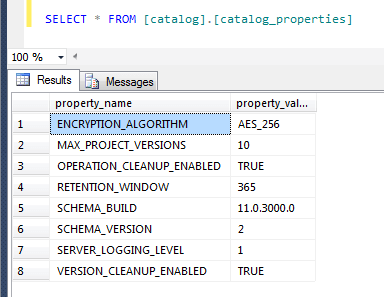The SSIS imports a flat file to the SQL table and upon error it writes out the error lines ( including the contents to the a new file e.g. file1_error.txt and inserts the error records ( account number and the row number in this case) to the error ruble in the database. This multiple tasks are possible by the Multicast step.
The script component: Script to update the rowcount is used to count the rows in the source file.
int _RowNumber = 2;
public override void Input0_ProcessInputRow(Input0Buffer Row)
{
Row.RowNumber = _RowNumber;
_RowNumber += 1;
}
This blog is created to add all the information and experiences that I have learnt while working on MS sql server as a DBA. The blog is also updated frequently with the real world problem that I encounter hands on at work and the resolutions to resolve them. I hope this blog will be of some use to you and you will revisit. Thank you for stopping by and you are welcome to leave comments.
Wednesday, February 1, 2017
Friday, January 27, 2017
Keeping the size of the SSISDB to minimum
The SSISDB database size was growing large in the SQL server 2012 machine. I had to clean the SSISDB to bring the size to minimum.
The SSIS catalog is the central point for working with Integration Services (SSIS) projects that you’ve deployed to the SSIS server. When the SSIS catalog is implemented, the SSISDB database is automatically created.
SSIS projects, packages, parameters, environments, and operational history are all stored in the SSISDB database so if you have hundreds of SSIS packages or packages that run every few minutes you could see how the database storing all the historical information would grow exponentially.
Steps I took to reduce the size of SSISDB
Checked that the SQL maintenance job ( created by SSIS Installation) was running, the job name is SSIS Server Maintenance Job
Looking at the first step, SSIS Server Operations Records Maintenance, I notices that it executes a stored procedure named internal.cleanup_server_retention_window. This was the stored procedure that cleans up history
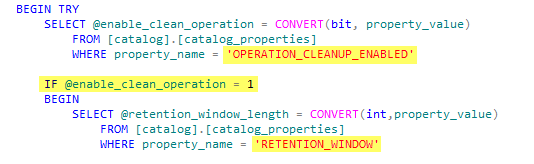
I could also see that the stored procedure queries catalog.catalog_properties to find these values.
use SSISDB
GO
set property_value = 100
from catalog.catalog_properties c
where property_name = 'RETENTION_WINDOW'
The SSIS catalog is the central point for working with Integration Services (SSIS) projects that you’ve deployed to the SSIS server. When the SSIS catalog is implemented, the SSISDB database is automatically created.
SSIS projects, packages, parameters, environments, and operational history are all stored in the SSISDB database so if you have hundreds of SSIS packages or packages that run every few minutes you could see how the database storing all the historical information would grow exponentially.
Steps I took to reduce the size of SSISDB
Checked that the SQL maintenance job ( created by SSIS Installation) was running, the job name is SSIS Server Maintenance Job
Looking at the first step, SSIS Server Operations Records Maintenance, I notices that it executes a stored procedure named internal.cleanup_server_retention_window. This was the stored procedure that cleans up history
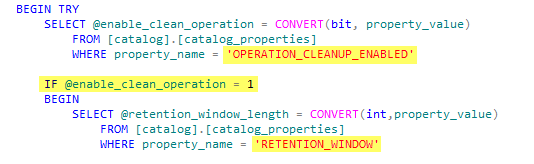
I could also see that the stored procedure queries catalog.catalog_properties to find these values.
use SSISDB
GO
I changed the property value of the property name Retention_window to 10 days from 365 ( I could update to this short time frame as this was a dev server)
update c
Then I ran the maintenance job again and the database size reduced.
I found all this information in the following link-
Tuesday, January 10, 2017
SSIS error while project deployment from the local machine to the server.
While doing a SSIS project deployment on my staging server from my desktop I ran into the following error
"Please create a master key in the database or open the master key in the session before performing this operation, ( Microsoft SQL server, Error:15581)"
The staging SSISDB database was a restore copy of the production .
I tried to alter the master key with the pwd from the prod
USE [SSISDB]
OPEN master Key decryption by password ='password' --my prod password
ALTER Master Key ADD encryption by Service Master Key
But again got the following error -
Msg 15313, Level 16, State 1, Line 2
The key is not encrypted using the specified decryptor.
Msg 15581, Level 16, State 7, Line 3
Please create a master key in the database or open the master key in the session before performing this operation.
Tried to create a master key -
Msg 15578, Level 16, State 1, Line 1
There is already a master key in the database. Please drop it before performing this statement.
tried to drop the master key -
use ssisdb
GO
drop master key
Got the following error
Msg 15580, Level 16, State 1, Line 1
Cannot drop master key because certificate 'MS_Cert_Proj_1' is encrypted by it.
Solution :
I backed up the SSIS Key on prod from the following
use ssisdb
GO
BACKUP MASTER KEY TO FILE = 'v:\backupkeys\SSISDBKey1
ENCRYPTION BY PASSWORD = 'password'
Then I copied the key file over to the test server in v:\backupkeys_staging\SSISDBKey1
use ssisdb
GO
RESTORE MASTER KEY FROM FILE = 'v:\backupkeys_staging\SSISDBKey1'
DECRYPTION BY PASSWORD = 'password' --prod password used to backup the key
ENCRYPTION BY PASSWORD = 'newpassword'
FORCE
"Please create a master key in the database or open the master key in the session before performing this operation, ( Microsoft SQL server, Error:15581)"
The staging SSISDB database was a restore copy of the production .
I tried to alter the master key with the pwd from the prod
USE [SSISDB]
OPEN master Key decryption by password ='password' --my prod password
ALTER Master Key ADD encryption by Service Master Key
But again got the following error -
Msg 15313, Level 16, State 1, Line 2
The key is not encrypted using the specified decryptor.
Msg 15581, Level 16, State 7, Line 3
Please create a master key in the database or open the master key in the session before performing this operation.
Tried to create a master key -
Msg 15578, Level 16, State 1, Line 1
There is already a master key in the database. Please drop it before performing this statement.
tried to drop the master key -
use ssisdb
GO
drop master key
Got the following error
Msg 15580, Level 16, State 1, Line 1
Cannot drop master key because certificate 'MS_Cert_Proj_1' is encrypted by it.
Solution :
I backed up the SSIS Key on prod from the following
use ssisdb
GO
BACKUP MASTER KEY TO FILE = 'v:\backupkeys\SSISDBKey1
ENCRYPTION BY PASSWORD = 'password'
Then I copied the key file over to the test server in v:\backupkeys_staging\SSISDBKey1
use ssisdb
GO
RESTORE MASTER KEY FROM FILE = 'v:\backupkeys_staging\SSISDBKey1'
DECRYPTION BY PASSWORD = 'password' --prod password used to backup the key
ENCRYPTION BY PASSWORD = 'newpassword'
FORCE
Labels:
backup key,
restore database,
restore key,
sql,
SSIS error,
SSISDB,
SSISDB master KEY
Using Lag to get the difference between two rows
I used the following query to find how name rows were there in a table in a given date where the time captured in a column were more than one minute between two consecutive rows
--using lag
declare @startdate date ,@enddate date
set @startdate = '01/09/2017'
set @enddate = '01/09/2017'
SELECT *
FROM (
SELECT LogId, lag(PackageStep) over (order by packagename) Over1minPackagestep,
LAG(starttime) OVER (ORDER BY starttime)
StepStartTime ,starttime as StepEndTime, HospitalCode
FROM Package_RunHistory where cast(starttime as date) between @startdate and @enddate
) q
WHERE StepStartTime IS NOT NULL
and DATEDIFF(minute, StepStartTime, StepEndTime) > 1
and clientcode is not null
--using lag
declare @startdate date ,@enddate date
set @startdate = '01/09/2017'
set @enddate = '01/09/2017'
SELECT *
FROM (
SELECT LogId, lag(PackageStep) over (order by packagename) Over1minPackagestep,
LAG(starttime) OVER (ORDER BY starttime)
StepStartTime ,starttime as StepEndTime, HospitalCode
FROM Package_RunHistory where cast(starttime as date) between @startdate and @enddate
) q
WHERE StepStartTime IS NOT NULL
and DATEDIFF(minute, StepStartTime, StepEndTime) > 1
and clientcode is not null
Thursday, October 20, 2016
Creating Excel File using SSIS
This process creates a excel file with data from the database.
In Execute SQL Task we create the table( excel sheet) . The columns are the column names returned by the query and the names appear as it is in the header of the sheet if we have checked the box where is says first row contains header.
The following is the data flow task where the excel destination uses a dynamic file connection manager.
In Execute SQL Task we create the table( excel sheet) . The columns are the column names returned by the query and the names appear as it is in the header of the sheet if we have checked the box where is says first row contains header.
The following is the data flow task where the excel destination uses a dynamic file connection manager.
We are creating the ExcelFilepath property of the connection manager as follows. WE declare a user variable called @varExcelFileName and build the expression for it as follows:
@varExcelFileName =
@[User::varOutFilePath]+ Replace(@[User::varReconFileName],".xls","") + "_" + (DT_WSTR, 4) YEAR( GETDATE() ) +(DT_WSTR, 2) MONTH( GETDATE() )+(DT_WSTR, 2) DAY( GETDATE() ) + ".xls"
Monday, July 18, 2016
Find age based on date - TSQL
--this query finds the current ( as of the date the query is run) age of the person.
declare @dob datetime
set @dob = '07/12/1966'
select CASE
WHEN dateadd(year, datediff (year, @dob, GETDATE()),@dob) > GETDATE()
THEN datediff (year, @dob, GETDATE()) - 1
ELSE datediff (year, @dob, GETDATE())
END as Age
--select dateadd(year, datediff (year, @dob, GETDATE()),@dob)
--select datediff (year, @dob, GETDATE())
declare @dob datetime
set @dob = '07/12/1966'
select CASE
WHEN dateadd(year, datediff (year, @dob, GETDATE()),@dob) > GETDATE()
THEN datediff (year, @dob, GETDATE()) - 1
ELSE datediff (year, @dob, GETDATE())
END as Age
--select dateadd(year, datediff (year, @dob, GETDATE()),@dob)
--select datediff (year, @dob, GETDATE())
Thursday, July 14, 2016
db_executor role for user permission to execute all procedures
SQL Server has several fixed database roles such as db_datareader and db_datawriter, which grants the user read and write access respectively to all the tables in the database. Curiously there is no role to grant a user permission to execute stored procedures, but fortunately this is easily resolved by creating a new role.
The following SQL creates the new role in a database, and then grants it execute rights :
The following SQL creates the new role in a database, and then grants it execute rights :
-- Create a db_executor role
CREATE ROLE db_executor
-- Grant execute rights to the new role
GRANT EXECUTE TO db_executor
CREATE ROLE db_executor
-- Grant execute rights to the new role
GRANT EXECUTE TO db_executor
--then add a member to this role
Labels:
database role,
db_excutor,
permissions,
stored procedures
Subscribe to:
Comments (Atom)