The SSIS catalog is the central point for working with Integration Services (SSIS) projects that you’ve deployed to the SSIS server. When the SSIS catalog is implemented, the SSISDB database is automatically created.
SSIS projects, packages, parameters, environments, and operational history are all stored in the SSISDB database so if you have hundreds of SSIS packages or packages that run every few minutes you could see how the database storing all the historical information would grow exponentially.
Steps I took to reduce the size of SSISDB
Checked that the SQL maintenance job ( created by SSIS Installation) was running, the job name is SSIS Server Maintenance Job
Looking at the first step, SSIS Server Operations Records Maintenance, I notices that it executes a stored procedure named internal.cleanup_server_retention_window. This was the stored procedure that cleans up history
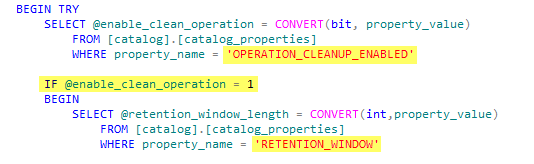
I could also see that the stored procedure queries catalog.catalog_properties to find these values.
use SSISDB
GO
I changed the property value of the property name Retention_window to 10 days from 365 ( I could update to this short time frame as this was a dev server)
update c
Then I ran the maintenance job again and the database size reduced.
I found all this information in the following link-

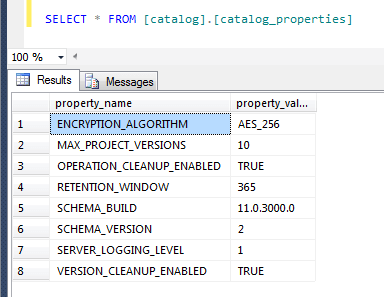
No comments:
Post a Comment